Survey Theme Selection
When your account level has access to custom themes and/or specific organisation themes these are now shown with a new Survey Theme Selection window. This shows all themes, including Standard, Organisation and Custom Themes. You can search for themes and filter themes by their type.
You can quickly apply a new theme and copy and edit custom themes. Filtering selections will persist the next time you visit Theme Selection.
Multiple Choice, Drop Down List Searching
If you have a Multiple Choice, Drop Down List (Choose Only 1) question, you can now allow the list to be searched by respondents in a similar way to using "Text Lists" in Text Questions.
All you have to do is to select "Use a dynamic search for choice selection" on the Dropdown List question and then set the properties that are available.
Survey Quota and Survey Flow Searching
You can now undertake searching of Survey Quotas and Survey Flows. This will make finding Quotas and Flows to edit much quicker and easier. With Survey Quotas you are able to search the Title and Quota Code as well as filter for Quotas that are completed and those not yet completed.
With Survey Flow you can search for Survey Flow Titles as well as selecting flows that include specific pages.
Range Slider and Extended Options
We've seen a number of requests for extending the display options and activation action of the Range Slider. We now have the capability to not show the range bar that appears on the slider, connecting the start to the slider thumb. This is useful where you are simply asking for a single number and not expecting a range. We also have the ability to show up to 3 labels for the slider. These labels will appear above the slider on the Left, Center and Right of the Slider control. These can be used for expressing states such as Good/Neutral/Poor or Satisfied/Not Satisfied. Finally, you can now change the behaviour of the slider when clicked. You can change between clicking a default value and click the value associated with the slider position.
To change these settings edit the question and adjust the Labels property, the slider thumb property and the click activation properties.
Flow Control, Matrix Rows & Columns and Choice Linking
If you use Flow Control with Matrix Questions (Rows & Choices) and you utilise the conditions where the question was not answered there has been a limitation that this has reflected the entire matrix rather than an individual row.
This is particularly relevant if you use Choice Linking and have Rows or Choices that are not shown based on the answers to other choice based questions.
Because this has previously reflected the entire matrix rather than an individual row, some flows may have not worked as expected and some pages may not have been hidden. We have now changed the way that the flow will operate and it will generally test the individual ROW. If the ROW is not shown, due to choice linking, or the ROW is unanswered by the respondent then the test for "Or the Question was Not Answered (but was seen) by the Respondent" will now be met and the flows work appropriately for the situation.
Survey designers should not see any impact to their flows from this change, however it is considered a breaking change for the purposes of survey design logic.
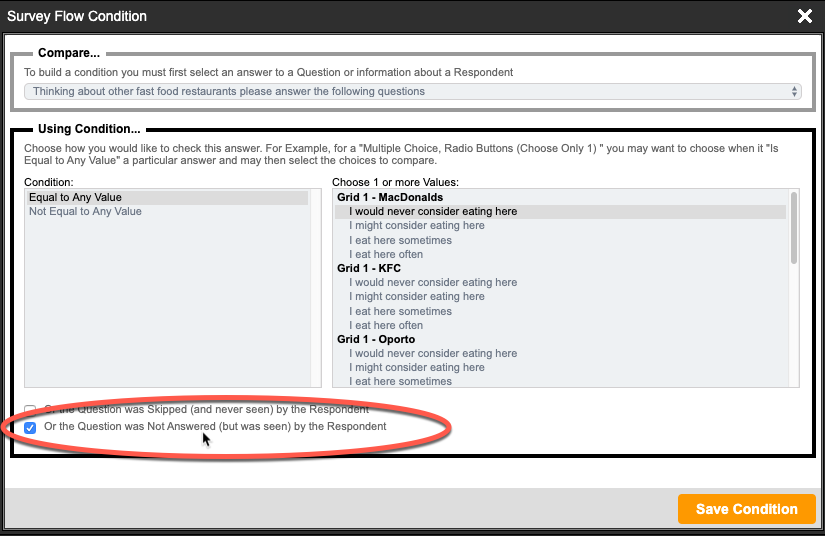
Fixes and Enhancements
- [BUG] Last question hidden in a group breaks formatting (#1452)
- [ENH] Add ability for text list to search by word first (#1489)
- [ENH] Survey Flow Control Browse (#1490)
- [ENH] Page Loop and Flow Control Titles (#1492)
- [ENH] Quota Browse Search and Filtering (#1495)
- [ENH] Theme Selection Changes (#1496)
- [BUG] New Survey and Collaborated Surveys (#1501)
- [BUG] Other specify input text box may cause formatting issues on tablets (#1512)
- [BUG] Comparison Grid rendering on Tablets (#1514)
- [ENH] Allow Portal to not show Quotas already met (#1516)
- [ENH] Allow Choices → Drop Down List to be searchable (#1519)
- [BUG] Content tags in tooltips (#1520)
- [BUG] Organisation Add User Title Caption (#1521)
- [BUG] Questions with existing data check (#1522)
- [BUG] [CATI] Emails sent from CATI not applying theme (#1524)
- [ENH] Range Slider to allow select NON default value on click to activate (#1526)
- [ENH] Range Slider to allow no scale coloured bar but only thumbs (#1527)
- [BUG] Random Page Order and add/merge/split/delete Pages (#1528)
- [BUG] US Zip Code Validation issue (#1529)
- [BUG] Hierarchical List and grouped formatting (#1530)
- [BUG] Random Page Order and Sorting and Back Button (#1531)
- [BUG] SPSS variables and reserved words (#1532)
- [ENH] Range Slider and caption labels (#1533)
- [BUG] Quota table not displaying in portal due to missing property (#1535)
- [BUG] Multiple Choice and Ranked Cloud Reset issue (#1536)
- [BUG] Multiple Selection Choice Cloud and wscScripting issue (#1537)
- [ENH] Comparison Grid can now use tiles (#1538)
- [ENH] Best/Worst Grid can now use tiles (#1539)
- [ENH] During Create Survey allow Enter Key on Title to shortcut submit (#1540)
- [ENH] Excel Export Column for when browser back button was pressed (#1542)
- [ENH] Survey Browse Sort Order persist across sessions (#1545)
- [BUG] Adjust TOOLTIP rendering method (#1547)
- [BUG] Adjust TOOLTIP rendering method (#1547, #1548)
- [BUG] Wrapping issue with Respondent Tags in Respondent View (#1549)
- [BUG] Support Knowledgebase Tab Rendering Fixes (#1551)
- [BUG] Demographic Address, Scripting and Hidden Questions (#1552)
- [BUG] { and } symbols causing issue in some matrix labels (#1554)
- [BUG] Site Monitoring changes (#1556)
- [ENH] Flow Control and Choice Linked Rows (#1557)
- [ENH] Adjustment of Text List items (#1558)
- [BUG] Single Header Row and Range Sliders Headings on Response Export (#1560)
- [BUG] Adjustment of % Complete in DRAFT responses (#1562)
- [ENH] VIMEO and Rating Slider and ZERO scores and per second average (#1564)
- [BUG] Javascript and data piping of text issue (#1569)
- [BUG] Rendering of banner image caching issues (#1570)
- [BUG] Numeric Matrix Column Total Rendering issue (#1573)
- [BUG] Vimeo and SPSS report changes for individual video rating (#1574)
- [BUG] Respondent Status and Response Status when edited by an administrator (#1577)
Past Updates
Release 5.02 featured star rating enhancements, Response Tags & Filtering enhancements and more.
Find out more...
Release 5.00 featured new question types, filter enhancements, question tiles and more.
Find out more...
Release 4.30 featured new question types, speed enhancements and more.
Find out more...
Release 4.20 featured major reporting enhancements, speed enhancements and more.
Find out more...
Release 4.15 featured Pivot Tables, Distribution Filtering, Group/Ungroup and more.
Find out more...
Release 4.10 featured Text Analytics, GDPR Compliance Support and more.
Find out more...
Release 4.04 featured Image Maps, Summary Page Question, Text List Searching, Response Filtering.
Find out more...
Release 4.03 featured changes to Choice and Matrix Questions, Images and Controls.
Find out more...
Release 4.01 featured Page Flow, Email Themes, Cati and 360° Changes.
Find out more...
Release 4.00 featured Randomisation, Date Formatting, Demographic Title, Geolocation Question and 360° Changes.
Find out more...
