Single and Multiple Selection Choice Image Maps [MR Versions and Above]
Bring your choice questions to life with image maps. With image maps you can use an image and map individual regions of the image to the selection of a choice. This is perfect for product shelves and for creating interactive experiences for your participants.
The uses of image maps are endless and product shelves are just the start. Think about asking medical participants to select the region of their body where they feel the most pain. No longer do you need to show a series of choices with text. Now show an image and allow them to click a body-part. Or have a map of your city, region or country and you can allow participants to choose their region with a click of a map. Show your participants a advertisement and ask them to select their favourite part of the image.
All image map overlays can be adjusted for multi-lingual surveys. Use a different image for each language and ensure the image is appropriate for each person. Because these are just choice questions they still fully support flow control and choice linking when appropriate. When used with Multiple-Selection choices you can use "Exclusive" options to provide non-image based options for "Not Answered".
Check out our video with a quick (compressed) demonstration of how image maps work with a shelf of products.
Adding multiple regions for the same choice is super easy too. Check out how you can add regions for choices in just a few simple clicks.
Summary Page Question Type
We have been asked many times for the ability to summarize the answers to already completed questions in the form of a "summary page" or "summary table". The concept being to allow respondents to see a summary of their answers, at that point of the survey, and allow them to confirm or go backwards and adjust or print their answers.
We've now added a Summary Question Type that allows you to do just that. Choose any point in the survey and you can insert a summary question, which will produce a tabular version of the survey data and allow respondents to review their current answers.
Text Lists with enhanced searching
Text lists allow very large non-choice data to be selected via a search facility during the survey process. This is perfect for selection of suburbs or postal codes or from large lists of products or anything where the list of data is very big and is only used for confirmation purposes.
Text lists can also be extended with "meta data" that can be added to the list. This is very useful for clients with scripting as they can obtain the meta data in script and use it for many purposes, such as selecting choices based on the information in the meta data.
For example, you could have a list of every town and allow your participants to search for their town.
The meta data could contain a value for a specific region that could be scripted to be selected in a choice question and used with choice linking or survey flow to limit future questions based on their region.
You can find more information about Text Lists by review our
Text List Blog
Report Generation and Ftp Forwarding
When creating a report you can now choose to have the report file uploaded via FTP to a specific location. This is great if you utilise a third-party system and you want to ship the data for updating that system.
For example, many 3rd party analysis tools or management systems allow remote updating via FTP triggering an automatic update on the management tool.
Response Browse Filtering [Professional and above]
The responses and draft responses browses have been enhanced to allow the use of defined filters. This provides the ability to show on responses that are included in those filters. This extends the capabilities of filtering by Distribution, Response Status and Tag and can be used in conjunction with those features.
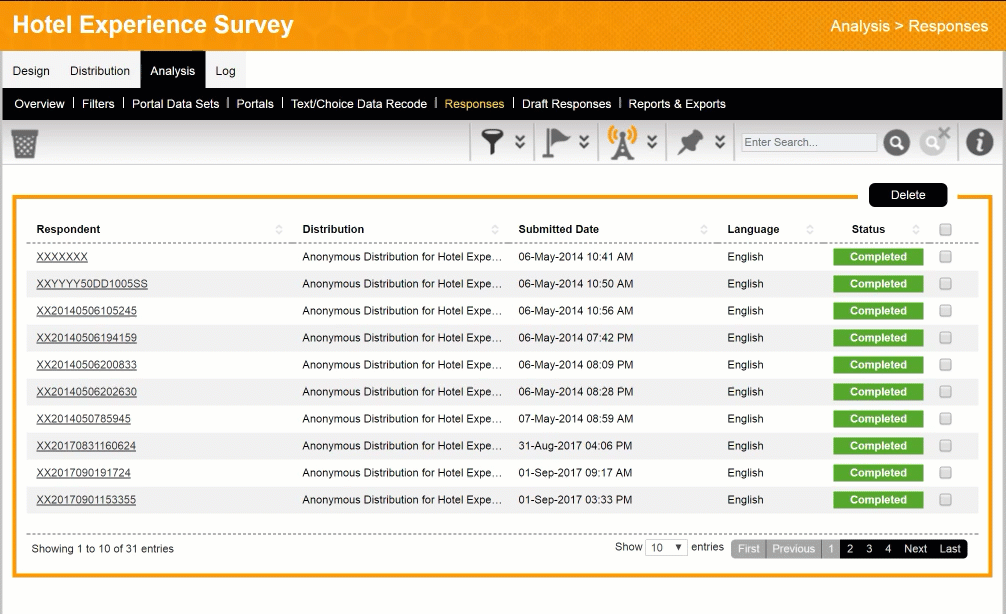
Other Fixes and Enhancements
1. [ENH] You can now filter the Response and Draft Responses browse using custom filters (#1050)
2. [ENH] Reports can be automatically forwarded to an Ftp Account on completion (#1017)
3. [DOCO] Documentation on how to achieve "Speech Bubbles" (#1016)
4. [ENH] Enhancements to Banner Image Caching to enhance Speed (#1052)
5. [BUG] Share Preview was being sent from system email address (#1040)
6. [ENH] You can now elect to use the row code, if available, rather than the row number in SPSS variable names (#967)
7. [ENH] Event API records (except Survey to Survey) are now included when copying from another survey (#924)
8. [ENH] When adding Choice Linking no longer gives you the option to hook up all at once if only a single row (#893)
9. [BUG] Slider, slider grid and breakdown slider questions were not operating properly when used in Page Flows (#1055)
10. [BUG] Now strip soft returns from SPSS labels (#1056)
11. [BUG] Now convert double quotes to single quotes in Surveycraft export file (#1057)
12. [BUG] Load Templates button menu options incorrect when only a single distribution (#1058)
13. [ENH] Hard and soft returns now removed if choice text output in Excel export (#1060)
14. [ENH] Export respondents with import header format no longer includes columns that can't be imported (#1061)
15. [BUG] Fixed some issues with double encoding in survey links in emails (#1066)
16. [BUG] Selected email theme being ignored if don't select an email template (#1067)
17. [BUG] Response data setting incorrect when importing respondents to an 'anonymous respondent' distribution (#1069)
Past Updates
Release 4.03 featured changes to Choice and Matrix Questions, Images and Controls.
Find out more...
Release 4.01 featured Page Flow, Email Themes, Cati and 360° Changes.
Find out more...
Release 4.00 featured Randomisation, Date Formatting, Demographic Title, Geolocation Question and 360° Changes.
Find out more...
Release 3.04 featured Email Delivery Statistics, Net Promoter Score, Recode Questions, 360° Statistics.
Find out more...
Release 3.02 featured STATWING integration, a new Theme Editor, new translation options and more.
Find out more...
Release 3.01 featured Text Grid, Mapping Question and enhanced iPad App.
Find out more...
Release 2.70 featured 360 Degree Feedback, and the first iPad App general release.
Find out more...
Release 2.10 was the first update to our major 2.0 release.
Find out more...
Release 2.00 was our major new release with a massive list of enhancements.
Find out more...
Release 1.22 featured new drag and drop respondent importing.
Find out more...
Release 1.21 featured new file upload question type.
Find out more...
Release 1.20 featured new page navigation, new date question styles and response importing.
Find out more...
Release 1.10 featured new question types, an alert system, and integration with Contact Profiler.
Find out more...
Release 1.9 featured Page Looping, Enhanced Page Navigation and Filtering and On-premise versions for MR customers.
Find out more...
Release 1.8 featured advanced questions such as drag & drop and slider based questions, together with full survey scripting.
Find out more...
