This can be used to understand the sentiment of the text entered and the intent that respondents were having in their responses.
We can analyse your text identifying Entities such as people, organisations, locations, events products, media and more. We will also look to identify the sentiment of the block of text allowing you to gain insights from the response.
You can see all the identified entities of individual responses as well as the sentiment values associated with the entities and the sentences of the submitted text.
Text can be analysed as Positve, Negative or Neutral. The range of scores will be +1.0 (Very Positive) to -1.0 (Very Negative).
Positive Text in the range +0.25 to +1.0 is clearly shown, highlighted in Green.
Neutral Text in the range -0.25 to +0.25, is highlighted in Yellow.
Negative Text in the range -1.0 to -0.25 is highlighted in Red.
The Magnitude or Importance of the text in its context is shown highlighted in Blue. Magnitude is always a value greater than or equal to 0.0 and can extend to a very large number. Magnitude will show the strength of the sentiment regardless of the score.
Any Multiple Line, Text Question can be flagged as a Text Analytics question. Simply edit the question and check Perform Text Analytics.
Questions to be Text Analysed are easily identified.
Turn Text Analytics into Quantitative Data in a snap
In addition to analysing the text you can also utilise the analysed text to Recode any Multiple Selection, Multiple Choice question.
This will allow you to look at the sentiment of the overall Text, the related Entities and Sentences and select choices that may be appropriate for the criteria.
This will allow you to turn the text analytics into quantitative data which can be used in statistical analysis.
This is done using Text Analytic Rules which can access the Text Analysis. Any completed response can be recoded and rules can be set to automatically recode a multiple choice question on completion of the text analysis.
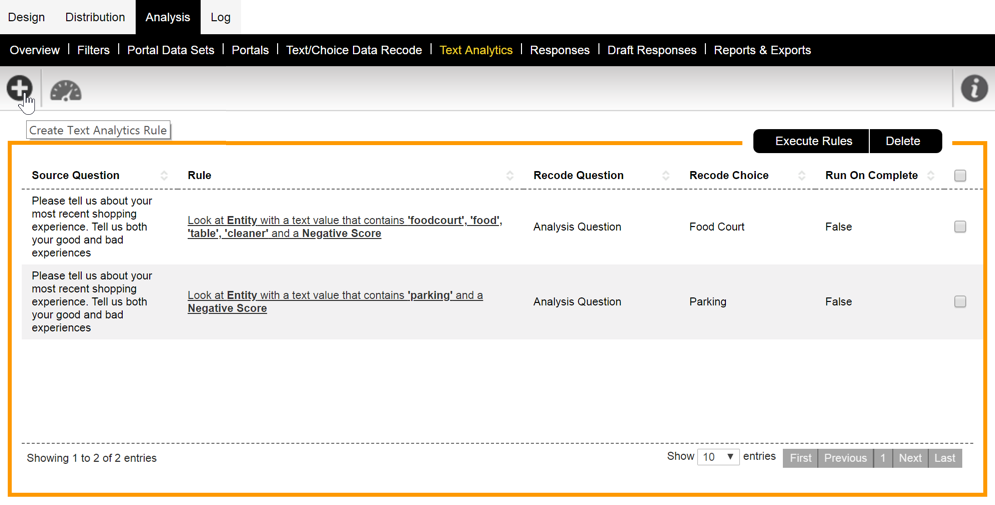
Each rule allows you to choose the entire Text, an Entity found in the text or any Sentence from the text and then choose a Question to recode. You can choose to compare the Score or Magnitude and when the rule will be executed.
When executing rules manually, you can choose whether only new responses will be analysed or if existing data should be re-analysed.
Aggregate Analysis, Exports and Word Clouds
In addition to response based analysis, you can also view text analysis in aggregate. This allows you to see entities that have been identified and filter by Positive, Negative or Neutral scored entities, filtering by question and date.
You can also export entity information for questions and exported responses will also (optionally) included text analytics.
Word Clouds are also available and can be downloaded to incorporate in reports or presentations.
Token Pricing
Text Analytics will require the use of Text Analytic Tokens. You will be able to purchase tokens in a similar way to purchasing additional response tokens. This is achieved through My Account. Here you can view your available tokens and purchase additional tokens. Tokens are purchasable in blocks of 100 tokens, with a minimum of 1,000 tokens, starting at $0.02c AUD per token plus tax where applicable. One (1) Token is required for each question in a response that is analysed. Re-Analysis (e.g. after editing a response) will require additional token(s).
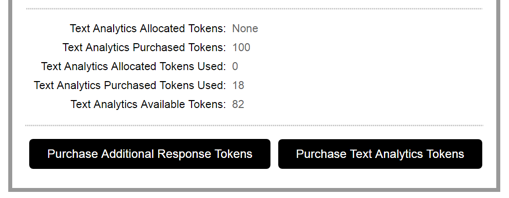
Privacy and Security
Text Analytics utilizes the
Google Cloud API. We send Text to be analysed to the Google Cloud API using
SSL.
SSL or
Secure Sockets Layer is the standard security technology for establishing an encrypted link between our server and the Google Cloud infrastructure.
Only the individual piece of text being analysed is sent for analysis. No other information of any sort is sent to Google.
Google does not use any of your content (i.e. the text sent for analysis) for any purpose except to provide us with the text analysis. None of the data that is sent to their service is
persisted on their servers. When we send text to Google, they store that text for a short period of time in order to perform the analysis and return the results to us.
In this activity Google acts as a
Data Processor only.
All returned analysed data is stored on the infrastructure of WebSurveyCreator.com.
Full details of the data usage is available at
Google's Data Usage FAQ
