New Question - Choice Modeling
Creating complex choice modeling questions is now a straightforward process with our new "Choice Modeling" question type. Set up your features (colour, size, price etc) then items for each feature (red, blue, green etc.). The system will automatically show "concepts" to respondents (a mixture of feature items - colour red, size large, price $1 etc.) for them to pick from. Two, three or four concepts will be shown on the screen in a single "task". You then choose how many "tasks" a respondent must complete.
New Question - Drag and Flag
As part of the ever-growing list of gamification questions available within WSC, the Drag and Flag question is available in two variants - Circular (bullseye) and Linear (horizontal bar).
Circular (bulls-eye)
This style allows a respondent to place things they want to score highly close to the center of the bulls-eye, and things they don't like to the edge of the target. Colours can be chosen for low scores and high scores - the question will automatically transition between the two colours towards the center of the bulls-eye.
Linear (horizontal bar)
This style allows a respondent to place things along a linear bar. Descriptors along to bar indicate what different levels mean along the bar. Colours can be chosen for low scores and high scores - the question will automatically transition between the two colours along the horizontal bar.
New Question - Signature
There are times when you need someone to sign something in a survey. This can be particularly useful on a survey that is being conducted on a tablet, for example. It is now possible to get people to sign with our new "Signature" question type, even on a desktop (using their mouse).
New Question - Ranking Cloud
The existing ranking question in WSC is joined by a new question type - a "ranking cloud". If you are ranking a small number of items, the original ranking question is still the most suitable option. If, however, you have a large number of options to be ranked, the ranking cloud is more appropriate. A large number of options can be shown in a small area, and choosing an option is as easy as clicking on an item, or dragging it to the ranked list.
New Question - Choice Cloud
If you have a large number of choices to be chosen from, a "wall" of check-boxes is not necessarily the greatest way to display them. This is why we have introduced the "Choice Cloud" question type. This question looks similar to the ranking cloud, except the selected items do not have any rank order - they are just "selected".
New Question - Time Zone
The new timezone question will allow you to collect timezone details simply. Respondents can select from a pre-defined list of timezones around the world.
New 2.0 Interface
Release 2.0 sports an interface that is both familiar and new. We have modernized many aspects of the interface to make the software easier to use, and to take advantage of modern browser features. Some of the key enhancements are discussed below.
Add Content "Quick Menu"
With the ongoing growth in the number of question types available in Web Survey Creator, we have taken the opportunity to change how questions are chosen when adding survey content. The Add Content "button" is now a "menu" - making it possible to immediately select the type of question you wish to add.
New Browses
The browses in this release look similar to those in previous releases, but they have a number of upgraded features, including better filtering and sorting, and the ability to show different numbers of items on the browse. For example, it is now possible to show 100 rows in a browse if you wish (this was previously restricted to exactly 20 items in a browse).
Survey Workflows
It was already possible to "daisy-chain" surveys so that a single link can pass someone through to whichever survey they are currently up to. The latest release of WSC goes even further. You can do things like asking for respondent details in an anonymous survey, then creating respondents in future surveys in the flow from this information (allowing invites to be sent via Email for future surveys). Advanced capabilities include having a delay between the ending of one survey, and the invite to the next (for example, send an invite to a future survey in 2 weeks time).
Document attachments for surveys
It is now possible to upload files other than images to WSC, and then use these files in your survey content. For example, if you want to include a pdf for survey participants to open, you can upload the PDF, and include the link in survey content.
Using an attachment is as easy as adding a link to your survey content.
The resultant content will show the text that has been chosen for the link. Clicking on the text will open the document.
Browser navigation protection
WSC has had a powerful, comprehensive page history system for quite some time. We are now leveraging this system to not only track page history, but use it to ensure your surveys are answered in a valid manner. For example, using the back button to try and re-answer questions will no longer work for a respondent - they will be jumped back to the page they should be on as soon as they press next. "Gaming" the flow of your surveys is now a thing of the past. Any effort to change the flow is also shown clearly in the interface.
Responses submitted by people who have played with navigation are clearly flagged in the responses browse.
When viewing these responses, the navigation problem is indicated as a warning, and the full page history is shown with the specific error clearly indicated.
Automatic generation of translation text
Generation of "rough" translations for your surveys is now easy using our auto-generation of translation text feature. This links into Google's translation technologies, providing the best automated translations currently available.
Data Tables in Web Portal
The Web Portal has been a great way to view question statistics, but until now textual data has not been part of the portal experience. That will all change with the introduction of "Portal Data Sets" - it is now possible to create flexible tables of data that contain textual information including demographics data and comments.
Numeric Grids now support decimals
Numeric grids have been a powerful feature in WSC for a long time, but until now they only supported integers. In this latest release you have the same list of number choices that our standard numeric questions have - including decimals (a regularly requested feature).
All Reports/Exports now support date filtering
Reports, exports, and a number of browses, now support date filtering. Our date filtering control is very flexible providing many of the most common time period ranges without the need to enter specific dates.
Upgraded Respondent Import & Update
Respondent import has undergone a number of major enhancements, including the implementation of complete import capabilities for every question type. In order to make importing easier to use, importing new respondents has also been separated from updating existing respondents. Now, importing new responses is as easy as choosing a file, and pressing "Import Respondents".
Enhanced Quota Control
WSC's quota system has always been powerful, but you have had little control over when quotas can be calculated. Now you can calculate quotas after any page - great for calculating partial quotas early in the survey and using the results in scripting.
Quick Choice Link Builder
Choice links are a powerful feature, but complex setup of rules can be slow. Our standard choice link creator was perfect to create single links, or links where every choice from one question related to a "sister" choice in another question. The problem was when neither of these methods were appropriate - you only wanted to match up some choices, or create a one-to-many relationship in the rules. This could be achieved, but the creation could be slow and laborious. This is all a thing of the past with our new "link builder".
CATI Module 2.0
Our CATI module continues to be used by more users, and has now matured to a 2.0 release. Like everything in WSC 2.0 this means a significant upgrade from what was available before.
CATI Test Mode
Want to do a "dry-run" of your CATI process? No problem - now you can run a test. Simply choose a respondent and click the test mode menu. Everything about the respondent will be automatically copied, and made into a "test" person that can be used for a full trial of the CATI process. Once finished, test respondents can be easily found and deleted from the system.
Status "Quick Select"
Easily set up your most commonly used statuses - like "No Answer" - so that they can be chosen from the Quick-Select menu when you close a call.
Home Screen Filters
Appointments and sessions can now be filtered quickly on an interviewer's home screen. This allows, for example, an interviewer to access the full log for any of their sessions they have been involved with in a job. Great for double-checking something you did in the past...
Enhanced Appointment Management
The management of call-back through appointments is a key aspect of the system. This release has a number of features designed to improve the appointment workflow. These include tracking of appointment updates and cancellations through CATI statuses, and easy appointment management directly from the appointment pane.
Appointments with people who are in quotas that are now full are clearly flagged, so that interviewers are aware that the person will not pass quotas. They can then make a decision whether or not to call the person with a full understanding of the quota situation.
Appointments for a specific person are clearly denoted with details for when it will go into the pool of interviewers because it hasn't been dealt with. Pressing "Ignore" gives the person 15 minutes more time to make the call.
Respondent Editing Enhancements
Respondent management from the respondent pane when on a call has been enhanced with notes editing available at any time, and new editing capabilities including respondent title editing and a respondent copy capability (great for situations where you want to add a new person that has similar details to the people you are currently talking to - like a spouse).
Interviewers without Email Logins
Interviewers can now be added without the requirement to have an Email address (great for casual interviewers who need a login, but don't have a corporate Email address).
Enhanced User Filters
Tags to be allowed in filters are now explicitly set up (previously all tags were used). This ensures only appropriate tags are available in the filtering system. Filters that can be set to limit interviewers' access to respondents now includes an exclude filter.

Keyboard Entry Improvements
The quick selection of data using the keyboard has been completely reworked to provide a more robust and seamless experience.
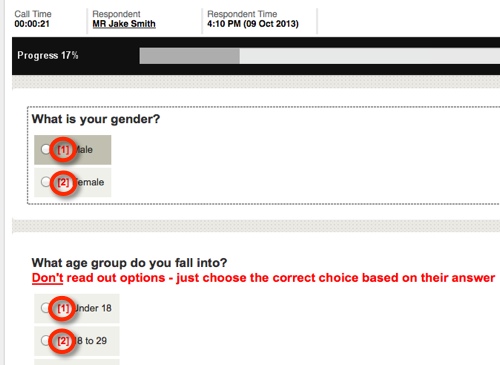
Contact Reopening
People who have been closed without a response being submitted can now be reopened by an interviewer if circumstances have changed and they now want to complete a response.

1. The ability for interviewers with Email logins to change their password.
2. Support for respondents in unknown timezones (eg. rules for mobile phones).
Other Fixes and Enhancements
1. The timing of quota calculations is now completely flexible, allowing quotas to be calculated after partial completion of quota questions.
2. The choice linking browse has been modified to make it much more readable.
3. Emails can now be sent to respondents based on how long it has been since their last Email.
4. Hierarchical questions have been upgraded to more easily support larger numbers of items.
5. Bar charts now support longer choice text in the portal.
6. Single Range Matrix row comments are now exported to SPSS.
7. On-premise versions now allow different maximum file size limits for images, file resources and the file upload question.
8. The Excel export now allows you to select the column header format. You can choose from the Question Text, Question Access Code or the Response Import Format. The Response Import Format will allow you to export your responses and then import them into another survey via the import responses or respondents functionality.
9. Once a respondent has declined a respondent based survey they will now get a message that indicates that the survey has been declined if they try to edit their response.
10. You can now specify whether to include Quota Out and Screen Out responses in any Event API.
11. If you now data pipe a Constant Sum question it will respect the question Number Format.
12. The Constant Sum - Slider Breakdown question now validates the Number Format.
13. There is now a space separating the 2 grids in Dual Range Matrix questions.
14. You can now export the Respondent tile, phone numbers and time zone and the country to Excel and SPSS.
15. SPSS can now export the quota data.
16. You can now data pipe the Respondent SMSID.
17. The Question Access Code is now shown in the Choice Linking page.
18. An issue with copying surveys attached to another user in the same corporate group has been fixed.
19. When creating an email schedule you can now specify to only send if no emails were sent to the respondent in the last X days.
20. Test responses are now displayed in red in the response browse and you can filter on them.
21. You can now use complex data piping in the Send Email Event API.
22. There was an issue with data piping from the 2nd grid in Dual Range Matrixes which has been resolved.
23. The Email Outbox browse status has been improved to assist you in determining where the processing is at. This is particularly useful for large mail-outs.
24. The Import Respondents From Text File was not re-instating comma's after the import - this has now been fixed.
25. Data piping can now be using in Email Templates.
26. Improved the survey link and decline link integration symbols in the Email Templates so that you can now easily customise the hyperlink text.
27. You can now include a Respondents Title when adding them.
28. Numeric Grid data was not being exported to Excel.
29. You can now use the {AUTOSMSID} integration sysmbol in your respondent imports to automatically allocate the next available SMSID to each respondent imported.
30. The 'Display Values (if assigned)' option is now available for the Matrix Single Range Checkbox question type.
31. Fixed IE8 issue when sharing a survey preview with multiple people.
32. Advanced formatting validation has been added to the Demographic Phone question type to give you greater control over the type of phone numbers allowed.
33. You can now filter the Drafts Responses browse by Draft and Unstarted.
Past Updates
Release 1.22 featured new drag and drop respondent importing.
Find out more...
Release 1.21 featured new file upload question type.
Find out more...
Release 1.20 featured new page navigation, new date question styles and response importing.
Find out more...
Release 1.10 featured new question types, an alert system, and integration with Contact Profiler.
Find out more...
Release 1.9 featured Page Looping, Enhanced Page Navigation and Filtering and On-premise versions for MR customers.
Find out more...
Release 1.8 featured advanced questions such as drag & drop and slider based questions, together with full survey scripting.
Find out more...