Video Rating using Vimeo
Rating the perception of a video is an important market research task. It might be an advertisement, a news broadcast, a public service announcement or anything that you want to get feedback on.
With the Vimeo content question you can now (optionally) allow rating of the video using a "slider". This allows your participants to actively rate the video, with their rating encoded based on the time. The slider has customisable labels that allow you to set the text of the top and bottom scale of the slider. These can also be set as images using html content tags. The slider will provide a rating between -50 and +50 for time intervals of the video.
Once completed responses are collected you will be able to view individual responses and see and active chart (sometimes referred to as a "Worm") of the rating of the video. You can also see average ratings, min and max ratings and can progress the video in order to see elements of the video that the respondents ratings might cause you to review the content.
You can also see this approach in overview charts too. See the average rating across your entire responses and progress the video in order to see elements of the video that the average ratings might cause you to review the content. These charts can also be included in Portals too.
When exporting the responses you will be able to see the Start Time, End Time, Play Count, Percentage Completed, Seconds Viewed, Restarted Count when Ratings Failed, Minimum Rating, Maximum Rating, Average Rating, and the raw Raw Rating Data. The Raw Data contains both the Rating and the Time. The raw data is exported as both a single stream of values and also a seperate worksheet containing the data for all responses. This sheet will allow filtering of data across responses.
Pivot Table Enhancements
Sometimes you might want to categorise your data in Pivot Tables by applying a "Period" to the data. For example, use a Quarter (First, Second, etc) or Month/Year (Mar 2019) to allow the data to be analysed over periods. This process can show trends in the data you are collecting. When you add a Question to be displayed in the Pivot Table you can now request the Response Date and have that shown as the Month, Quarter or Year.
The data will then be calculated and used in the Pivot Table display. You can then use the calculated column like any other question/column in order to visualise the data. Pivot Tables can be used in Portals for sharing with stakeholders.
Generate Filters from Questions
When creating filters you can often have the task of creating individual filters for each of the choices in a choice based question. This might be done to provide filtering for a Portal in order to limit data for stakeholders. This can be a time consuming process when there are a lot of choices for a particular question. You can now use the "Generate Filters from Choice Questions".
You can choose which choices to include for a particular question and can adjust the Filter Title that will be applied.
An individual filter will be created for each choice, containing a condition solely for that choice.
Duplicate Portal
Sometimes you might need to create a series of Portals for stakeholders and each Portal is essentially the same but requires a small change in setup. We have now added Duplicate Portal to allow you to quickly undertake this process.
Choice Tile Display
We introduced the ability to display Multiple Choice, Single and Multiple Selection questions as a series of Clickable Tiles in our last release and the response has been fantastic. You love them! However, quite a few users have commented that they would like the ability to have the tiles non-symmetrical. We now included the ability to set the height of tiles for Multiple Choice, Single and Multiple Selection questions.
When you select to display your choices as Clickable Tiles simply choose the Clickable Tile Height that you want to display. The options are Symmetrical and Height of Question Item.
Support Knowledgebase
We have expanded our Support Knowledgebase and simplified finding knowledgebase and FAQ articles. We'll be expanding the FAQs soon with new "How To" videos and more articles to assist in getting the most from WebSurveyCreator.
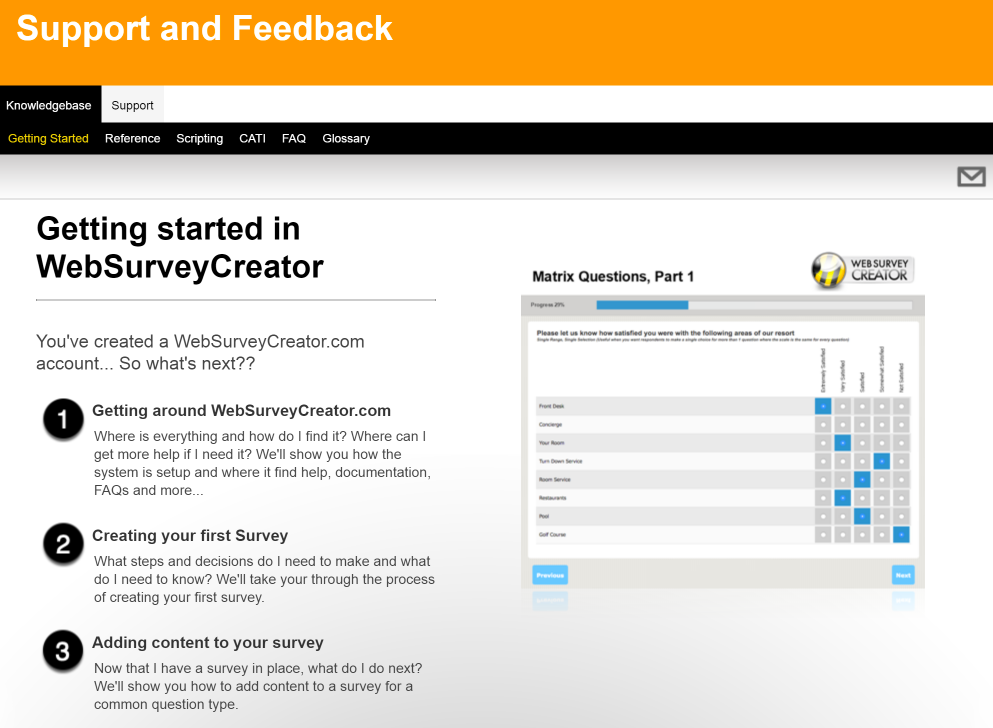
Fixes and Enhancements
- [ENH] New extended resolution base images for mobile headers on standard themes (#1353)
- [ENH] Can now import 360° relationship response data (#1376)
- [BUG] Fixed issue with brackets () in links text when converting Textile to HTML (#1383)
- [BUG] Survey themes attached to Account Administrator were not being moved if changed (#1384)
- [ENH] Percentage Status now shown on import surveys (#1380)
- [BUG] Selected Pivot tables now being respected in Portals (#1375)
- [ENH] Vimeo Question now has rating capabilities (#1371)
- [ENH] Excel Report Links included in log entries (#1374)
- [BUG] Import Recall Codes with non-alpha-numeric characters (#1373)
- [ENH] Create Filters based on a choice question (#1367)
- [BUG] Admin site service tasks (#1370)
- [ENH] Datapump restart processes (#1369, #1329)
- [BUG] Filtering by SMSID (#1354)
- [BUG] Translation of Javascript and comments (#1364)
- [ENH] Changes to the display of Help, FAQ and Support (#1361)
- [BUG] Dropdown Lists and null values in export (#1362)
- [ENH] Duplicate Portal (#1365)
- [ENH] Pivot Table support for Advanced Matrix Types (#1368)
- [ENH] Pivot Table enhancements for Dashboards (#1328)
- [ENH] [360] Add line chart to report and other fixes (#1386)
- [ENH] Added <mobileonly>, <tabletonly> and <standardonly> content tags (#1387)
- [ENH] Allow Tile Buttons to be adjusted for height based on question item height (#1393, #1389)
- [BUG] Changing matrix questions randomization of rows now ignores pegging on rows (#1394)
- [ENH] Allow the width of Image Maps on Choice questions to set related to the width of the question (#1396)
- [BUG] Width of Choice Tiles and other please specify boxes on Multiple Choice, Multiple Select questions (#1392)
- [ENH] [CATI] [WHITELABEL] Ability to have "unseen flowed data" on CATI responses removed per Distribution (#1397)
- [ENH] Allow Content Images to be exposed for Javascript API (#1398)
- [ENH] Portal Question Selection DropDown uses Short Text, Report Text then Question Text (#1399)
- [BUG] Vimeo & Youtube Height Issues (#1400)
- [BUG] Navigation from Survey Content Page Issue (#1401)
- [BUG] Page Flow and Question Images (#1402)
- [ENH] Allow the selection of the FAVICON from a Logo Image (16x16 or 32x32) (#1378)
- [ENH] Email schedule creation speed improvements (#1405)
- [ENH] Disabling email schedules improved (#1406)
- [ENH] Make Text List Meta Data column optional in export (#1352)
- [BUG] Support Page Clickable links, Vimeo Design Playing, Portal Question Stats (#1408)
Past Updates
Release 4.30 featured new question types, speed enhancements and more.
Find out more...
Release 4.20 featured major reporting enhancements, speed enhancements and more.
Find out more...
Release 4.15 featured Pivot Tables, Distribution Filtering, Group/Ungroup and more.
Find out more...
Release 4.10 featured Text Analytics, GDPR Compliance Support and more.
Find out more...
Release 4.04 featured Image Maps, Summary Page Question, Text List Searching, Response Filtering.
Find out more...
Release 4.03 featured changes to Choice and Matrix Questions, Images and Controls.
Find out more...
Release 4.01 featured Page Flow, Email Themes, Cati and 360° Changes.
Find out more...
Release 4.00 featured Randomisation, Date Formatting, Demographic Title, Geolocation Question and 360° Changes.
Find out more...
