Email Delivery Statistics
You've setup your survey, setup your respondents and all set to email them out. But can you be sure of how many get your email? How to know if they click on the survey or your email has sat unloved in their inbox? WebSurveyCreator now has Email Delivery Statistics. You can tell at a glance how many emails you have created, how many were processed and sent, delivered, bounced, opened and more.
Drill down and search for individual respondents. You can see when they recieved your email, when they clicked the link to start the survey and any other events that might have taken place along the way
Individual events can be viewed for greater detail. [Event History retention is limited to 90 days. Events will be cleared after 90 days]
Net Promoter Score
Net Promoter Score (NPS) is a calculation that can be used to ascertain how loyal your customers are to your business. If you have a Multiple Choice, Single Selection question you can now choose to display overview statistics as a Net Promoter Score including an NPS score and either a Donut Chart or Time Series of the NPS.
To show Net Promoter Score statistics Multiple Choice, Single Selection questions should be established as a 10 Point Scale with values 1 through 10.
Once created you can choose the show statistics as "Net Promoter Score" rather than normal statistics.
Your overview charts will then be shown as either a Donut snapshot of your Net Promoter Score or as a Time-Series of your Net Promoter Score over a period, that is configurable.
Recode Choice Questions from Text Questions [MR Starter and above]
When you collect open-ended text it might be beneficial to analyse that text by aligning the text with choices in a mutliple choice question. For example, let's say you have a question asking people to comment on the culinary choices they would like to see at the staff conference you are preparing. You can now use Text Recoding to automatically search for text the respondent has entered and based on their answers make choices in a Multiple Choice, Multiple Selection question
Once setup when the respondent enters text into a text question that you have linked with Text/Choice Recoding. Their text will be tested and choices that meet the criteria will be selected. These results will be immediately accessible and can be utilized in flow control.
360° Feedback Management Statistics
New analysis tools are available so that 360° Feedbck projects can be managed more easily. You now have the ability to see the breakdown of completed 360° Feeback Survey projects and can filter by Distribution and Relationship Type. These charts also appear in the system overview and therefore can be embedded and appear in portals.
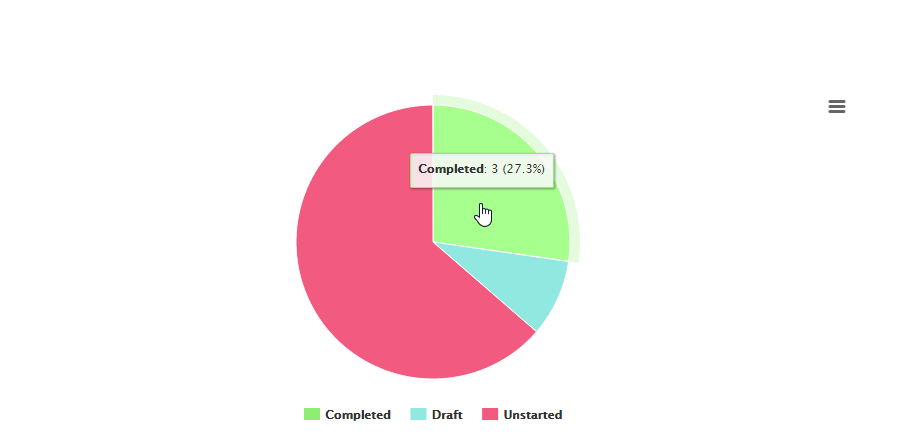

Other Fixes and Enhancements
1. [ENH] New Event API for JSON package
2. [BUG] Issue with action buttons in respondents browse - fixed
3. [BUG] CATI - Long tag filter doesnt hide excess properly - fixed
4. [BUG] 360 - Reminders and email settings - fixed
5. [BUG] Face2Face - iPad usage statistics - fixed
6. [BUG] Themes amd AUTO property of banner alignment - fixed
7. [BUG] Filename in Question File Type limited to 100 characters - fixed
8. [ENH] 360 - Post survey submission now returns to "People I am reviewing"
9. [BUG] Saving images in Theme editor - fixed
10. [ENH] Theme Editor now has Save and Continue
11. [ENH] Survey Distribution now exposes further system messages for survey display
12. [BUG] CATI - Call time for transactions not grouped properly - fixed
13. [ENH] Surveycraft Export now allows standard columns to be exported
14. [BUG] Choice Tags caused issue with saving choice changes - fixed
15. [BUG] Rating Statements and special characters issue - fixed
Past Updates
Release 3.02 featured STATWING integration, a new Theme Editor, new translation options and more.
Find out more...
Release 3.01 featured Text Grid, Mapping Question and enhanced iPad App.
Find out more...
Release 2.70 featured 360 Degree Feedback, and the first iPad App general release.
Find out more...
Release 2.10 was the first update to our major 2.0 release.
Find out more...
Release 2.00 was our major new release with a massive list of enhancements.
Find out more...
Release 1.22 featured new drag and drop respondent importing.
Find out more...
Release 1.21 featured new file upload question type.
Find out more...
Release 1.20 featured new page navigation, new date question styles and response importing.
Find out more...
Release 1.10 featured new question types, an alert system, and integration with Contact Profiler.
Find out more...
Release 1.9 featured Page Looping, Enhanced Page Navigation and Filtering and On-premise versions for MR customers.
Find out more...
Release 1.8 featured advanced questions such as drag & drop and slider based questions, together with full survey scripting.
Find out more...
