New File Upload Question
Users of our Market Research versions can now include file uploads in their surveys though our all-new "Upload Question" type. A highlight of this question type is that it is non-flash based (except on browsers not supporting modern standards). This means uploads can even be made on mobile devices like smartphones.
Upload on a Computer Using Drag and Drop
The interface on computers allows drag-and-drop directly onto the question to upload a file. Alternatively the control can be clicked and a file from the computer can be chosen through a browse.
Uploading a Picture on a Mobile Phone
The upload question on a mobile phone allows a respondent to choose a picture, or take a new one.
Overview Charts Embedding
The Overview charts in WSC are a great way to see how a survey project is going - allowing things such as response rate, or answers to particular questions to be tracked in real time. Now you can embed these charts directly into a Web site. Check out the charts below - embedded from one of our sample surveys.
Tracking of Response RatesThis chart shows response rates over time. Because it is an embedded chart, rather than an image, functionality such as clicking on an item in the legend.
Question ChartsThe overview includes charts for each question in a survey, so picking key questions to show as embedded charts can also be done.
Quota Recalculation Engine
Quotas can now be recalculated at any time - allowing new quotas to be added, and adjusted quota rules to be reapplied correctly.
CATI Preview Release
Our new CATI module is being made available as a "preview" in this release of Web Survey Creator to clients who intend to use the CATI module in the future. There will be a few months' consultation with these users before a "CATI Gold Release" will be made available that includes any suggestions these clients may have.
Choice Question Improvements
All question types with choices have undergone some improvements. The key improvements are the ability to choose how automatically generated values will be calculated, and allowing pegging to be used for choice lists that are alphabetically sorted.
Ranking Question Enhancements
Our ranking question now clearly indicates the rank of items in the list, and immediately makes it clear when a minimum or maximum has not been met (while items are being selected).
Excel Summary Improvements
The excel summary now fully supports dual range questions analysis, and also sports a new, easier to read format.
Standard questions now benefit from the new "top down" layout for choices.

Grids are shown with the new theme, making them easier to read.
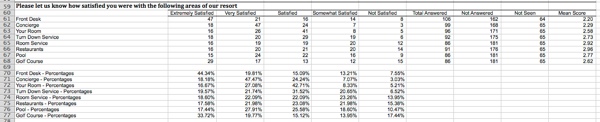
Dual Range Grids now are reformatted, and include additional information, such as the means for each range.
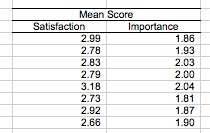
Other Fixes and Enhancements
1. Could not enter a time between 12:00am and 12:59am – did not think it was valid
2. ReplyTo was not being set on emails for On Premise sites which meant that bounce email address was being set to an empty string
3. Slider downgrade to numeric for IE6/IE7 - could not enter the maximum slider value plus value was not being saved if ‘Click to Activate’ used
4. Fixed issue with IE10 and file upload control
5. Now validate email address when collaborating a survey
6. Added alert message when no choice linking records selected to delete
7. Removed rogue ‘f’ from start of one of the JS files
8. Some references to images were missing leading slash causing an issue with the ranking question and url rewrite
9. Can now sort status column in responses browse
10. Fixed bug when removing all quota data when only a few selected
11. Now grab the base language from the service/web.config file when importing respondents if no language specified
12. Fixed bug when you undeclined a respondent via respondent browse – was setting respondent status to ‘completed’ for drafts instead of ‘draft’
13. Fixed issues with question numbering – hidden questions were being included when calculating numbering
Past Updates
Release 1.20 featured new page navigation, new date question styles and response importing.
Find out more...
Release 1.10 featured new question types, an alert system, and integration with Contact Profiler.
Find out more...
Release 1.9 featured Page Looping, Enhanced Page Navigation and Filtering and On-premise versions for MR customers.
Find out more...
Release 1.8 featured advanced questions such as drag & drop and slider based questions, together with full survey scripting.
Find out more...
