Pivot Tables [Paid Versions - Professional and Above]
Need to show your data in a flexible way, with tables, charts, heatmaps and more? Need to be able to export those results to Excel? Need to filter your data and allow your stakeholders play with the results and show the data in the way that suits them in your portals?
We've created WSC Pivot Tables to allow you to create summaries of the data for your stakeholders and let them manipulate that data in real time.
The pivot table will allow you to reorganize and summarize selected questions, choices and rows of data and obtain reports.
Create a Pivot Table and you can pick from Single and Multiple Selection questions, Matrix and Text Questions that utilise Text Lists. Pick the questions you want from the interactive dialog and the questions are added to your Pivot Table
Choose which questions, if any, you want to default on your X and Y Axes. You can interact with your Pivot Table in real time and make changes once the Pivot Table is displayed.
When you view your Pivot Table you can "Drag" the questions from each Axis changing the data representation.
You can choose from Tabular versions of your data with the count of selections, statistics, charts and heat maps of the data displayed.
You can also apply any filter that is available to limit the data that is analysed. Pivot tables can also be included in Portals providing a way for your stakeholders to create their own ad-hoc views of the results with the ability to save the charts and export the tabular data Excel.
Group/Ungroup All and Designer Tidy Up
We've added the ability to quickly group and ungroup all questions. A group can now be quickly removed with a single click and you can also group all questions on the page with a single click.
We've also made some tidy-ups to the navigation options in the designer. We've made some items show navigation arrows and have simplified others to make navigation clearer and simpler.
Menu Tidy Up
To make the process of finding features in Analytics easier, we've combined some menu options and have re-organised others. Two of the key options are "Responses" and "Draft Responses". We have now combined these features. After clicking "Responses" you can choose the toolbar button to toggle between each type of response.
We've also moved "Portal Data Sets" to a sub-option of "Portals". This keeps these features together as is appropriate.
Filter By Distribution
You can now apply a condition to Filters to include only certain Distribution. Multiple Distributions can be included in a single Filter.
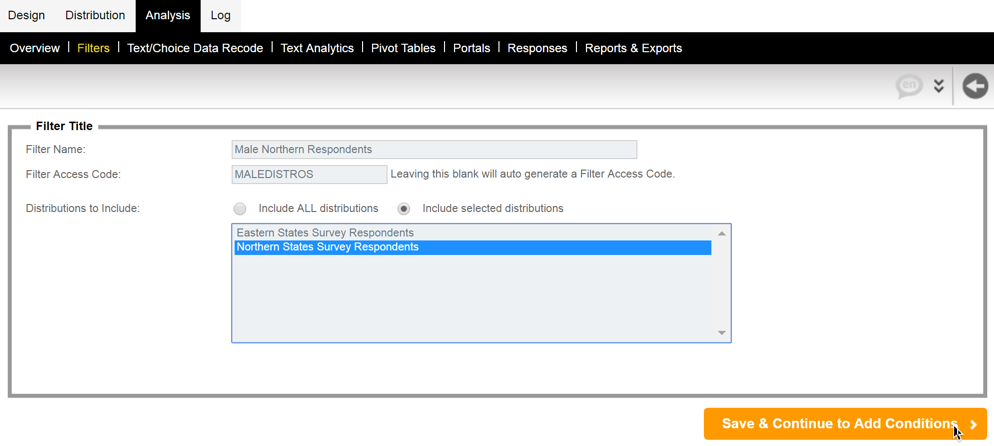
Other Fixes and Enhancements
- [ENH] Tidying of the Designer Interface (#1186)
- [ENH] Pivot Tables (#1191)
- [BUG] Filters in Distributions (#1189, #1148, #1188, #1184)
- [BUG] Portal Filter selection settings (#1192)
- [ENH] Text Analytics Quotas per survey (#1174)
- [ENH] Filter Condition by Submitted Date (#1103)
- [ENH] Group/Ungroup All Questions (#1173, #1187)
- [BUG] Edit Matrix and Delete Row with Flow Conditions (#1190)
- [ENH] Response Browse, Delete Responses Speed Improvement (#1204)
- [ENH] Respondent Browse, Delete Respondent Speed Improvement (#1203)
- [BUG] Hide Auditing Notes (#1193)
- [ENH] Allow rename of survey data uploaded files on download (#1202)
- [BUG] Flow Control Numeric Condition Saving (#1199)
- [BUG] Export of Demographic Email Question Validations (#1200)
- [ENH] Allow Deletion of Survey Data to bypass Flows (#1195)
- [ENH] Event API Fatal Failure Notification Email (#1206)
- [ENH] [CATI] Import of User Accounts (#1196)
- [ENH] Users Browse and Active/Inactive Users (#1209)
- [ENH] Allow Subject, CC, BCC in <Link> Content Tag (#1125)
- [ENH] [WHITELABEL] Default of Use Introduction (#1208)
- [ENH] [CATI] Import of User Accounts (#1196)
- [BUG] Global Update issue with deleting pages changing page order (#1210)
- [ENH] PageHistory and Flow Control (#1205)
Past Updates
Release 4.10 featured Text Analytics, GDPR Compliance Support and more.
Find out more...
Release 4.04 featured Image Maps, Summary Page Question, Text List Searching, Response Filtering.
Find out more...
Release 4.03 featured changes to Choice and Matrix Questions, Images and Controls.
Find out more...
Release 4.01 featured Page Flow, Email Themes, Cati and 360° Changes.
Find out more...
Release 4.00 featured Randomisation, Date Formatting, Demographic Title, Geolocation Question and 360° Changes.
Find out more...
Release 3.04 featured Email Delivery Statistics, Net Promoter Score, Recode Questions, 360° Statistics.
Find out more...
Release 3.02 featured STATWING integration, a new Theme Editor, new translation options and more.
Find out more...
Release 3.01 featured Text Grid, Mapping Question and enhanced iPad App.
Find out more...
Release 2.70 featured 360 Degree Feedback, and the first iPad App general release.
Find out more...
Release 2.10 was the first update to our major 2.0 release.
Find out more...
Release 2.00 was our major new release with a massive list of enhancements.
Find out more...
Release 1.22 featured new drag and drop respondent importing.
Find out more...
Release 1.21 featured new file upload question type.
Find out more...
Release 1.20 featured new page navigation, new date question styles and response importing.
Find out more...
Release 1.10 featured new question types, an alert system, and integration with Contact Profiler.
Find out more...
Release 1.9 featured Page Looping, Enhanced Page Navigation and Filtering and On-premise versions for MR customers.
Find out more...
Release 1.8 featured advanced questions such as drag & drop and slider based questions, together with full survey scripting.
Find out more...
